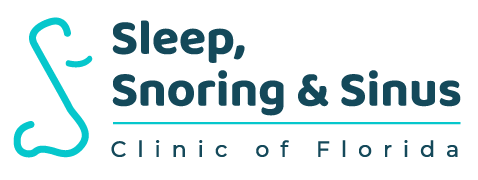Plantation Location
Coral Gables Location
Plantation Location
Pembroke Pines Location
Plantation Location
Pembroke Pines Location
AirSense™ 11 series
APAP

AirSense 11 AutoSet™
The AirSense 11 AutoSet (self-adjusting) is indicated for the treatment of obstructive sleep apnea (OSA) in patients weighing more than 66 lbs (30 kg), including female patients with mild to moderate OSA in AutoSet for Her mode. It is intended for home and hospital use
- Advanced AutoSet therapy device with integrated heated humidifier, wireless connectivity, access to myAir™ patient engagement program, AutoRamp™ with sleep onset detection, EPR™ with EasyBreathe technology and AutoSet Response comfort setting
- Provides advanced event detection, including central sleep apnea and Cheyne–Stokes respiration detection, and RERA reporting, as well as remote diagnostic information in AirView™ software
- Optional ClimateLineAir™ 11 heated tubing
- Includes access to enhanced digital support features: Personal Therapy Assistant* in myAir offers voice-guided video setup instructions along with Test Drive to help patients acclimate to therapy, and Care Check-In provides tailored coaching and support to help users troubleshoot common therapy issues
- Responsive and intuitive touchscreen
- With over-the-air update capability, ResMed CPAP software updates can be sent directly to the user’s machine
AirSense 11 AutoSet with HumidAir™ US - 39000 | Canada - 39006
AirSense 11 AutoSet with HumidAir and ClimateLineAir 11 US - 39001 | Canada - 39007
* Some features of myAir are only available in the myAir app.
Remind your non-Medicare patients to check with their insurance companies for reimbursement eligibility. Replacement schedule is based on Centers for Medicare and Medicaid Services (CMS) Local Coverage Determination for positive airway pressure (PAP) devices for the treatment of obstructive sleep apnea.
AirMini™
APAP

AirMini AirMini is a self-adjusting system indicated for the treatment of obstructive sleep apnea (OSA) in patients (female patients with mild to moderate OSA when using AutoSet™ for Her treatment mode) weighing more than 66 lb (30 kg). Its small size makes it an ideal portable PAP.
- ActiveAir™ technology regulates flow while still increasing therapy pressure, allowing the system to be smaller, quieter and more efficient without compromising on therapy delivery or pressure swings.
- AirMini features HumidX™, HumidX Plus and HumidX F20, a waterless humidification* system providing comfortable therapy without the need for distilled water.
AirMini 38113
AirMini mask pack N30 (mask included) 38878
AirMini mask pack P10 (mask included) 38824
AirMini setup pack N20 (mask not included) 38823
AirMini setup pack F20 (mask not included) 38011
AirMini setup pack F30 (mask not included) 38010
-
Title
ButtonFor nasal and nasal pillows masks
38809 HumidX (3 pk)
38810 HumidX (6 pk)
38808 HumidX (50 pk)
38812 HumidX Plus (3 pk)
38813 HumidX Plus (6 pk)
38811 HumidX Plus (50 pk)
-
Title
ButtonFor full face masks
38012 HumidX F20 (3 pk)
38013 HumidX F20 (6 pk)
-
Title
Button38840 AirMini travel bag
38841 AirMini travel case
-
Title
Button38814 AirMini filter (1 pk)
38815 AirMini filter (2 pk)
38816 AirMini filter (12 pk)
38837 AirMini filter (50 pk)
-
Title
Button38842 AirMini mount system
-
Title
Button38839 AirMini DC/DC converter
38828 AirMini 20W AC adapter
(US only)
* Not available with the AirFit™ F30 mask.
Accessories and components
Air11™ humidification and filters
HumidAir™ 11 humidifier: Integrated humidifier for Air11 devices
Humidification is delivered in one easy-to-use system. The humidifier is intended for single patient use in the home environment and reuse in a hospital/institutional environment. Enhanced Auto option with default temperature and humidity settings and pre-set at levels designed to deliver optimal comfort.
-
Title
Button39100 HumidAir 11 standard tub
-
Title
Button39102 ClimateLineAir™ 11 heated tubing
36810 SlimLine™ tubing
14994 6' standard tubing
14987 6'6" standard tubing
14986 6'6" autoclavable standard tubing
-
Title
Button39226 AirSense™ 11 side cover
39220 Air11 Air Outlet
-
Title
ButtonAir11 filters -- standard
39300 (1 pk) 39301 (2 pk)
39302 (12 pk) 39303 (50 pk)
Air11 filters -- hypoallergenic
39304 (1 pk) 39305 (2 pk)
39306 (12 pk) 39307 (50 pk)
Filter door
29108 Filter door replacement
Please note: All accessories and components with 11 in their product names are compatible only with Air11/AirSense 11 devices.
myAir™
Therapy self-management
ResMed myAir is an online support program and app* that allows your patients to track their nightly sleep data. It also includes a tailored coaching program to encourage, motivate and guide them to stay engaged with therapy and remain compliant over the long term. It provides instructional videos on a variety of topics, including how to adjust comfort settings and mask fitting.
Users of AirSense™ 11 will also have access to enhanced myAir features* like Personal Therapy Assistant and Care Check-In for additional help with equipment setup, adjusting to therapy and troubleshooting common issues.
Things to remember:
- We’ve made it easy for you to help encourage your patients to register for myAir through our enhanced AirSense 11 Quick Start Guide and device screen prompts. Additionally, you can send an email directly from AirView™ or Brightree™ inviting them to join myAir.
- Serial Number, Device Number, and Mask are required to begin using myAir
- Patients don’t have to be in AirView to register – any patient with an AirSense™ 11, AirSense 10 or AirCurve™ 10 device is eligible
- Data is available following the first night of use after registering for myAir
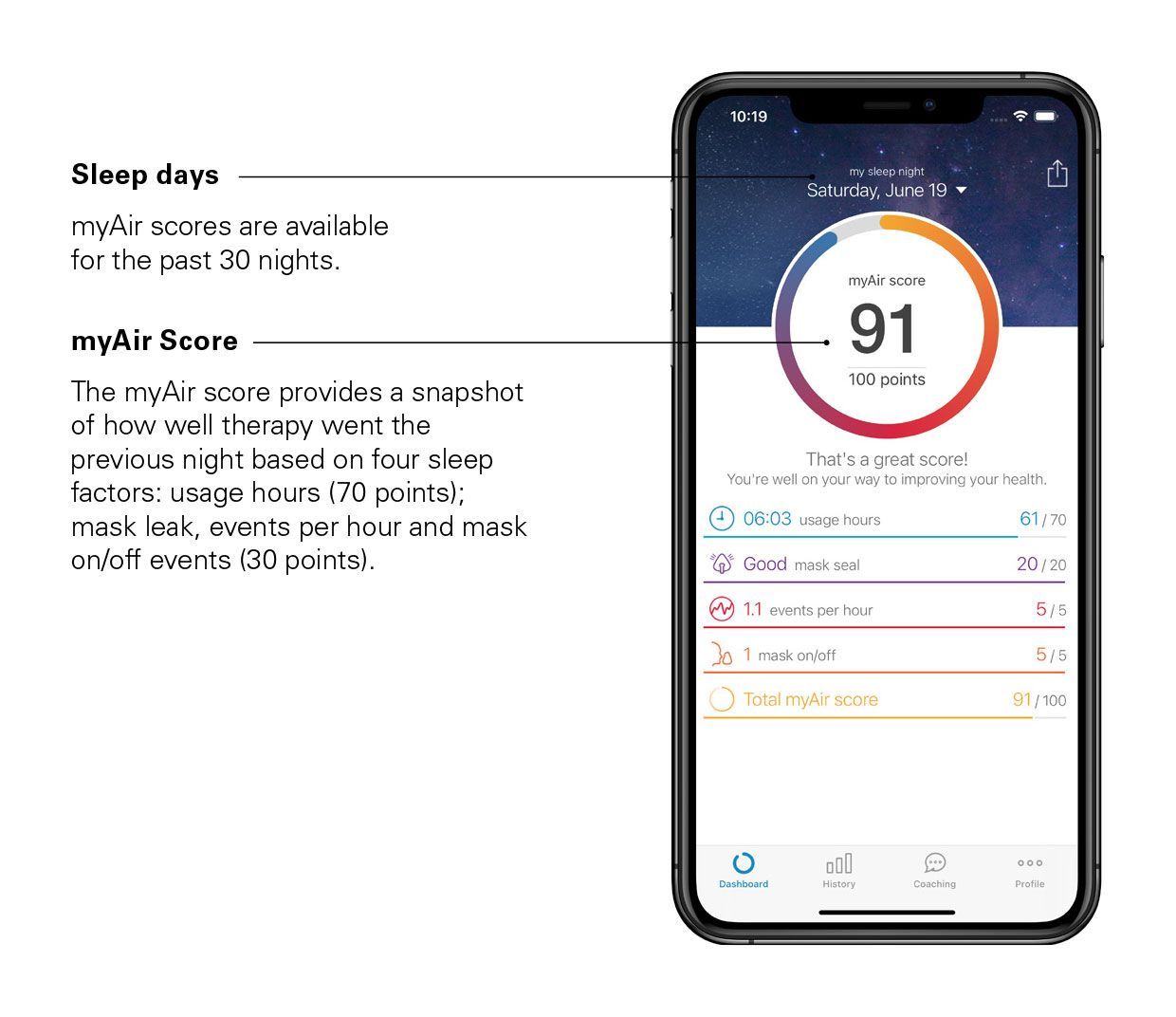
* Some features of myAir are only available in the myAir app.
myAir™
Therapy self-management

Tailored coaching
myAir provides tailored coaching with timed and event-based messages on the patient’s unique therapy and usage data.
Patients can choose to receive emails and/or push notifications with tips on how to improve their therapy experience. A video link is often included to help them stay on track with their:
- Usage hours
- Events per hour (AHI)
- Mask leak
Enhanced support for Air11™
Available to AirSense™ 11 users, Personal Therapy Assistant offers voice-guided video setup instructions as well as Test Drive, a therapy acclimation tool designed to help patients get more comfortable with using their machine.
Patients can register through the myAir app* available for download from the App Store® and Google Play™ or online at myAir.ResMed.com

* The myAir by ResMed app is available in English in the US. The myAir for Canada by ResMed app is available in English and French in Canada.
Some features of ResMed myAir are only available in the myAir app
Full face masks
Mask lineup
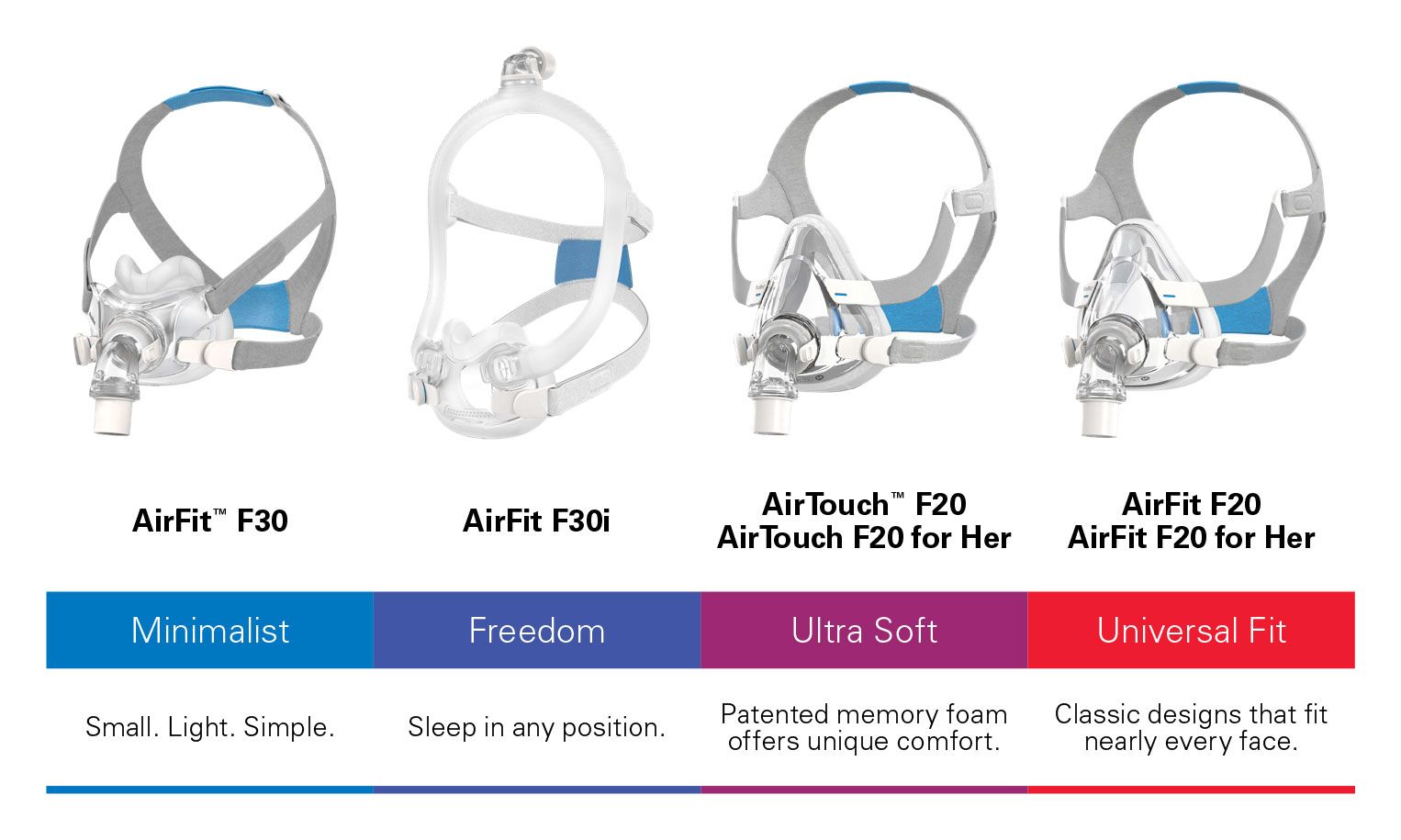
HCPCS codes for ResMed full face masks*
| CODE | PRODUCT | REPLACEMENT SCHEDULE |
|---|---|---|
| A7030 | Full face mask system | 1 per 3 months |
| A7031 | Full face mask cushion – replacement | 1 per month |
| A7035 | Headgear | 1 per 6 months |
For information on ResMed masks not listed here, visit ResMed.com/MaskGuide
* The Medicare schedule states how often accessories can be replaced if medically necessary. Check with payer directly to verify current coverage requirements and policies.
Nasal Masks
Mask lineup

HCPCS codes for ResMed nasal masks*
| CODE | PRODUCT | REPLACEMENT SCHEDULE |
|---|---|---|
| A7034 | Nasal mask system | 1 per 3 months |
| A7032 | Nasal cushion replacement | 2 per month |
| A7035 | Headgear | 1 per 6 months |
For information on ResMed masks not listed here, visit ResMed.com/MaskGuide
* The Medicare schedule states how often accessories can be replaced if medically necessary. Check with payer directly to verify current coverage requirements and policies.
Nasal pillows masks
Mask lineup
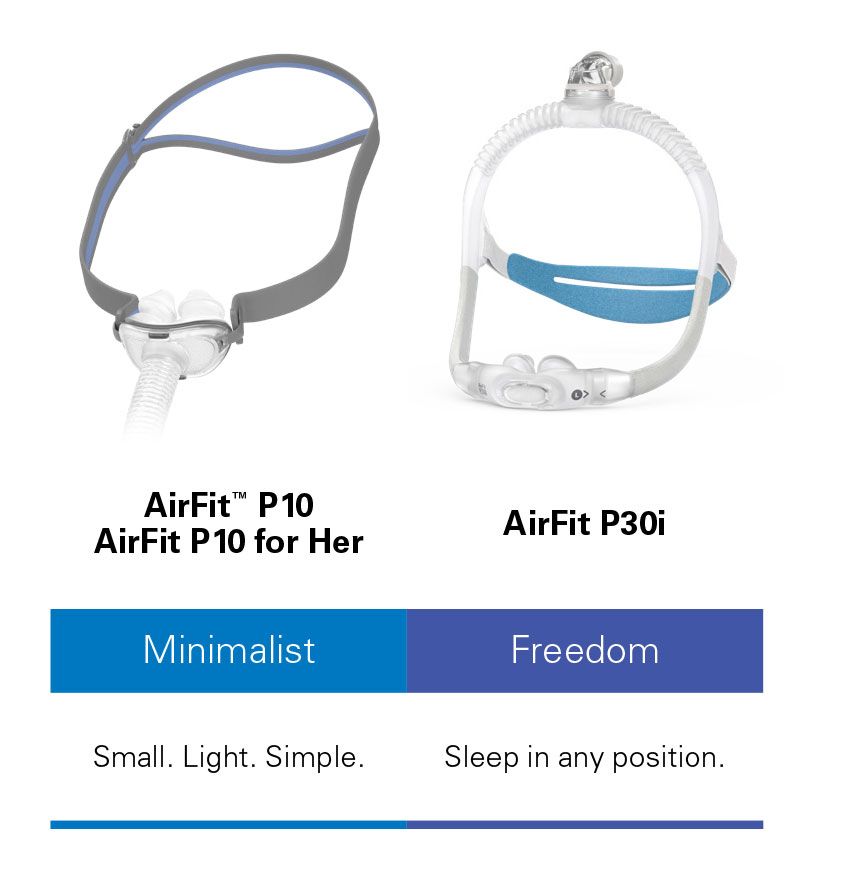
HCPCS codes for ResMed nasal pillows masks*
| CODE | PRODUCT | REPLACEMENT SCHEDULE |
|---|---|---|
| A7034 | Nasal mask system | 1 per 3 months |
| A7032 | Nasal cushion replacement | 2 per month |
| A7035 | Headgear | 1 per 6 months |
For information on ResMed masks not listed here, visit ResMed.com/MaskGuide
* The Medicare schedule states how often accessories can be replaced if medically necessary. Check with payer directly to verify current coverage requirements and policies.
Cleaning ResMed masks at home
Daily/after each use
- Disassemble the mask according to the disassembly instructions.
- For AirTouch™: If required, wipe your cushion with a CPAP wipe or equivalent and then allow to dry. Important – do no get the cushion wet.
- Rinse the frame and elbow under running water. Clean with a soft brush until dirt is removed. Pay close attention to the vents.
- Soak the components (excluding AirTouch cushion) in warm water with a mild soap for up to ten minutes.
- Shake the components in the water.
- Brush the moving parts of the elbow and around the vent holes.
- Brush the areas of the frame where the arms connect, and inside and outside the frame where the elbow and cushion connect.
- Rinse the components under running water (excluding AirTouch cushion).
- For the frame sleeves, squeeze with a clean towel to remove excess water. For the AirFit™ P30i mask, shake the QuietAir™ vent to remove any excess water.
- Leave the components to air dry out of direct sunlight. Make sure to squeeze the arms of the frame to ensure that excess water is removed.
Weekly
- Disassemble the mask. If your mask has magnets, they can remain attached to the headgear during cleaning.
- Handwash the headgear in warm water with mild liquid detergent.
- Rinse the headgear under running water. Inspect to ensure the headgear is clean and detergent free. Wash and rinse again, if necessary.
- Squeeze the headgear to remove excess water.
- Leave the headgear to air dry out of direct sunlight.
Warning
- Do not use aromatic-based solutions or scented oils (e.g. eucalyptus or essential oils), bleach, alcohol or products that smell strongly (e.g. citrus) to clean any of the mask components. Residual vapors from these solutions can be inhaled if not rinsed thoroughly. They may also damage the mask, causing cracks.
- Do not iron the headgear as the material is heat-sensitive and will be damaged.
Disinfection and sterilization
ResMed offers recommended and validated procedures for the cleaning, disinfection and sterilization of masks in accordance with ISO17664. For the multipatient use of a ResMed full face mask, nasal mask or nasal pillows system (‘mask’) in a sleep lab, clinic or hospital, please refer to the combined product guide (CPG), available at ResMed.com. For the use of a ResMed mask by a single user in the home, refer to the User Guide, or visit ResMed.com/MaskSupport for current masks, or ResMed.com/MaskGuide for all other masks, including AirFit P10.
For more details regarding disinfection and sterilization for AirFit P10 and legacy masks, please visit: ResMed.com/CleaningGuide
For additional information, refer to the device’s user guide
Make An Appointment
Call us and Send us a message!
Contact Us
Thanks for your message!
I'll get back to you as soon as I can.
Please try again later.
CONTACT US
Plantation:
100 NW 82nd Ave, Suite 405, Plantation, FL 33324
Phone:
(305) 432-9785
Fax: (786) 946-2831
Pembroke Pines: 10071 Pines Blvd, Suite C, Pembroke Pines, FL 33024
Phone:
(954) 628-8453
Fax: (954) 437-6252
OUR HOURS
Monday: 8am - 4pm
Tuesday: 8am - 4pm
Wednesday: 8am - 4pm
Thursday: 8am - 4pm
Friday: 8am - 4pm
Saturday: Closed
Sunday: Closed
QUICK LINKS
Service Areas: Miami-Dade County, Broward County, Palm Beach County